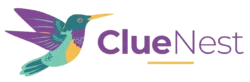Base64 Encoder – Convert Text to Base64 Online for Free
Looking for a fast and reliable way to convert your text into Base64 format? You're in the right place. ClueNest’s free online Base64 Encoder helps developers, students, and marketers encode data into Base64 — all within your browser, with no installations or logins.
Whether you want to embed images in HTML, send binary data via APIs, or store secure tokens in web storage, this tool makes encoding simple and efficient.
🛠️ Base64 Encode Your Text
Encoded Output
🔧 How to Use This Base64 Encoder
- Enter or paste your text into the input box.
- Click the “Encode” button.
- Instantly get your Base64 encoded string.
- Copy or download the result as needed.
✨ Key Features
- Secure & Private: All encoding is done in-browser. We never store your data.
- Fast Conversion: Instantly encode your input text into Base64 format.
- One-Click Copy: Easily copy your encoded result.
- Mobile Friendly: Use it on any device, anywhere.
- Free Forever: No login. No signup. No limits.
❓ Frequently Asked Questions
What is Base64 encoding?
Base64 is a method of encoding binary or text data using only ASCII characters. It's used to embed images in HTML, send data via APIs, and more.
Is Base64 secure?
No. Base64 is not encryption. It just makes data safely transportable by encoding it in a readable string format.
Can I use this to encode images?
This tool is for text only. You can try our Image to Base64 Converter for image encoding.
Is my data saved or logged?
No. Your input is never stored. All encoding is done inside your browser using JavaScript.
🔗 Related Tools You Might Like
- Base64 Decoder – Decode Base64 to Text
- JSON Viewer – Format & Beautify JSON Online
- Slug Generator – Create SEO-Friendly URLs
- Explore All Free Web Tools
Bookmark this tool for quick access during development, testing, or content creation work.