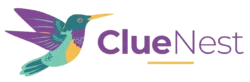Base64 Decoder – Convert Base64 to Text or File Easily
Have a Base64 string and want to see the original content? Our free Base64 Decoder helps you convert encoded text back to readable form in just one click.
What Is Base64 Decoding?
Base64 decoding is the process of taking a Base64-encoded string and converting it back to its original format. This is useful when you receive encoded data from APIs, emails, or web forms and need to understand the actual content.
Why You Might Need It
- 📧 Decoding Base64-encoded email attachments
- 🔓 Getting original images or documents from encoded data
- 📤 Reading encoded text from websites, APIs, or QR codes
How It Works
Just paste your Base64 string into the input box, and our tool will instantly convert it to plain text or a file. It’s secure, fast, and works in your browser—no need to download anything.
Try It Now
Click the link below to use our free Base64 Decoder tool:
Also Try
FAQs About Base64 Decoder
You can decode text, images, PDFs, and other files that were encoded in Base64 format.
Base64 is not encryption. Decoding is simple and public. It’s safe for general use but not for storing confidential data.
Yes, ClueNest’s decoder works smoothly on mobile, desktop, and tablets. No app needed.