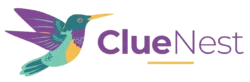Base64 Decoder – Convert Base64 to Text Online
ClueNest’s free Base64 Decoder lets you instantly convert Base64-encoded strings back into readable text — securely and privately, right in your browser.
Whether you’re debugging data, extracting encoded content, or working with APIs, this tool makes decoding quick and effortless.
🧪 Decode Your Base64 String
Decoded Output
📘 How to Use This Decoder
- Paste your Base64-encoded string into the input box.
- Click “Decode”.
- Get the decoded, human-readable text instantly.
- Copy or save the result as needed.
✨ Key Features
- 100% Browser-Based: No server processing. Everything stays on your device.
- Fast & Lightweight: Instant decoding with no bloat.
- Safe & Private: We never store your input or output.
- Free to Use: No registration, no ads, no limits.
❓ Frequently Asked Questions
What is Base64 decoding?
Base64 decoding is the process of converting Base64-encoded data back to its original format. It’s commonly used for text, files, and data transmission.
What if I paste an invalid string?
The tool will alert you if the input isn't a valid Base64 string or can't be decoded properly.
Is this tool secure?
Yes. All decoding is done client-side with JavaScript — nothing is stored or sent anywhere.
Can I decode images or files?
This tool is for text-based Base64 only. For images, try our Image to Base64 Converter.
🔗 Related Tools You Might Like
- Base64 Encoder – Convert Text to Base64
- JSON Viewer – Format & Beautify JSON Online
- Slug Generator – Create SEO-Friendly URLs
- Explore All Free Web Tools
Bookmark this page for quick decoding anytime you work with encoded data.